How To Change Front Page In WordPress
Last Updated : Mar 11, 2024
IN - WordPress | Written & Updated By - Anjali

In this article we will show you the solution of how to change front page in WordPress, a website can be built using the open content management system WordPress as a foundation.
After installation, WordPress gives users access to a back-end administration section where they may make changes to their website's settings, including deciding which page will serve as the main page.
This may be completed in a matter of minutes underneath the Settings section of a WordPress back end.
Users often land on your WordPress home page when they first access your website.
The more attractive your website is, the more likely it is that visitors will stay on it longer and finally make purchases.
Thankfully, you can construct a unique WordPress homepage that features your preferred material rather than merely showing the most current blog entries.
The majority of WordPress themes automatically display recent blog entries on your homepage.
If the live website doesn't have a blog or if you don't want to emphasize it as the site's main source of information, it may become a problem.
Also, if your online store is running a promotion, having a customized homepage in WordPress will be advantageous.
Putting it on the home page can help draw customers and increase revenue. You could wish to highlight additional content on the home page of your WordPress website, depending on your objectives.
You'll have a higher chance of attaining them by changing the very first page visitors typically see.
Step By Step Guide On How To Change Front Page In WordPress :-
- Create the page you should use as you homepage first. Create a new page by going to My Sites > Pages. Just call it "Home."We're still setting up your website, so don't bother about writing it just yet. If you like, insert some placeholder text.
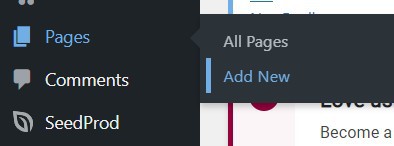

- Go back to My Sites Pages and create an additional, blank page. Create a new page and give it a name like "News," "Blog," or "Posts" to make it easier for you to remember that it's the page where your postings will be shown.
- Go to My Sites Settings Reading to set your static homepage.
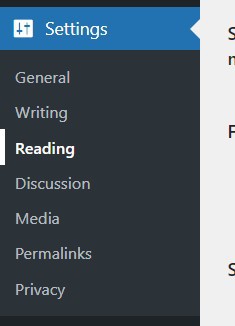
- You can opt to display the most latest blog as your homepage under the Reading Settings section just at top of the screen, or you can set a specific homepage / posts page. After you select A static page, you can then select the "Home" page you generated as the static homepage by clicking just on the Homepage dropdown list.

- Next, choose the "Posts" page you created from the dropdown menu on the "Posts" page. (If you decide to publish blog posts for your website, they will show up here.)

- To complete these changes, click Save just at the bottom of the page.
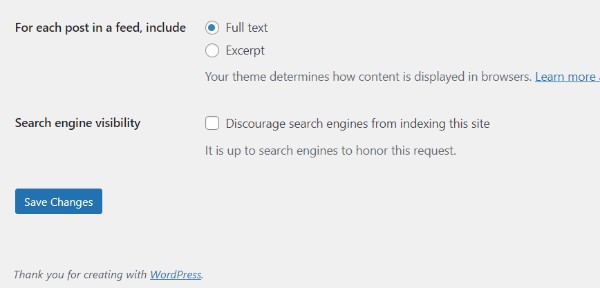
- Now, instead of seeing blog entries when someone visits your website, they will see your redesigned homepage.
Conclusion :-
Keep in mind that a homepage and a landing page are not the same thing.
A homepage serves as the entry point to certain other web pages and communicates the brand identity of the website.
A landing page, on the other hand, serves a specific marketing objective and frequently links visitors to a company website.
I hope this article on how to change front page in WordPress helps you and the steps and method mentioned above are easy to follow and implement.













