How To Change Author Name In WordPress
Last Updated : Mar 11, 2024
IN - WordPress | Written & Updated By - Pragati

In this article we will show you the solution of how to change author name in WordPress, an author may need to be changed when a post was originally uploaded by another user.
The post can be recreated without copying and pasting it into a different account.
During a WordPress administrator session, you have access to the Users menu item where you can view and manage all users on your site.
Our guide on adding or changing your full name in WordPress will help you if you only want to change the way your name appears.
Let's now take a look at how to quickly and easily change a post's author.
If you display your author bio on your site, you can give your readers an insight into who you are and who your authors are.
A page called 'About Me' will not necessarily be visited by everyone.
A WordPress site with multiple authors may also benefit from an author box, since readers may want to learn more about the author behind each post.
As authors can share their own website and social media links to build their following, author boxes also motivate them to interact with readers more often.
WordPress author bios can be linked to your social media accounts through plugins.
Also, make sure you improve WordPress' Author archive pages, which display a list of posts written by individual authors.
Step By Step Guide On How To Change Author Name In WordPress :-
- In the WordPress admin dashboard, click the author name of a newly published post to change it.
- Select All Posts if you want to update a specific post. You can edit quickly by clicking on Quick Edit. The author field can be found here.
- After creating the author name, select it from the drop-down menu.
- An editing panel can be found on the right side of the screen. Under the Status & Visibility heading of the Document tab, you'll find an option titled Author.
- The author's name can be changed by selecting it from a drop-down menu.
- The author name can be changed on the post or page if you're using Gutenberg. During post editing, the Post selection should appear on the right-hand sidebar.
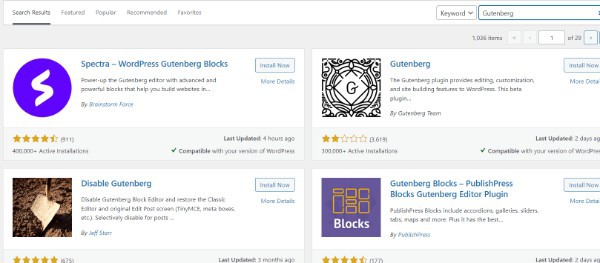
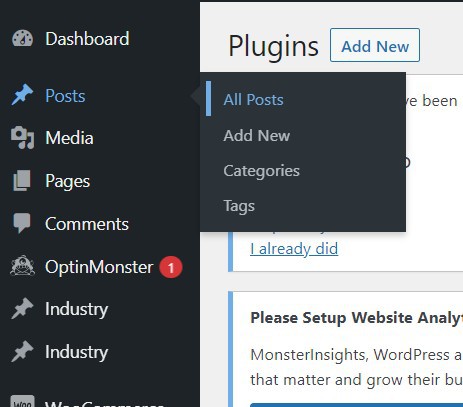
- You can select one of the available authors by clicking on Author under the 'Status & Visibility' section. The new author name can be selected from a drop-down menu.

- Click 'Save Draft' or 'Update' after you have finished editing.
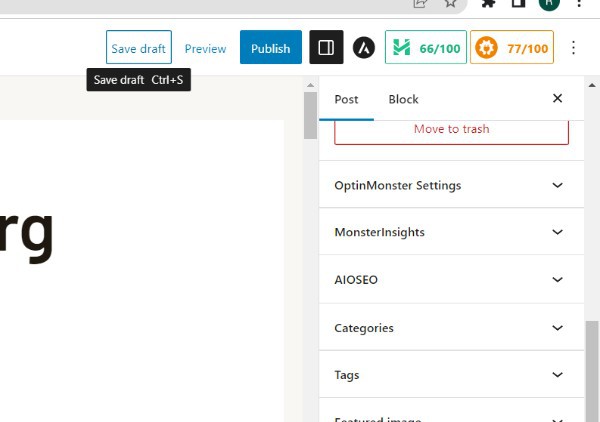
- The author of the post has been successfully changed within Gutenberg.
Conclusion :-
Let's now take a look at how to quickly and easily change a post's author.
If you display your author bio on your site, you can give your readers an insight into who you are and who your authors are.
In the WordPress admin dashboard, click the author name of a newly published post to change it.
Select All Posts if you want to update a specific post. You can edit quickly by clicking on Quick Edit.
The author field can be found here. After creating the author name, select it from the drop-down menu.
I hope this article on how to change author name in WordPress helps you and the steps and method mentioned above are easy to follow and implement.













