How To Calculate Age From Date Of Birth In JavaScript
Last Updated : Mar 11, 2024
IN - JavaScript | Written & Updated By - Ashish
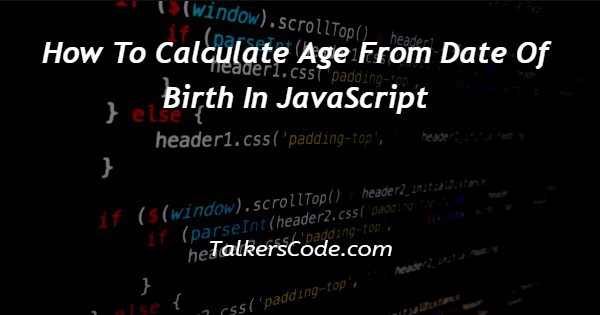
In this article we will show you the solution of how to calculate age from date of birth in JavaScript, a number of JavaScript functions offer time and date functions, which can be used to calculate a person's age from their date of birth.
It is easy to find someone's age using JavaScript methods. An entered date must be entered along with the current system date.
Calculating the age from the date of birth can be done in a variety of ways. The following example shows how to calculate a person's age with JavaScript in a simple and easy-to-understand manner.
The JavaScript Age Calculator is a tool that allows you to determine a person's current age based on his or her date of birth. The design is simple and straightforward.
Calculate your ages up to a certain date with this age calculator. We can instantly find out how old we are based on what date it is, no matter what month or day it is.
With the help of the now () method, get the current date time of today, and place your date of birth in the DATE_FORMAT () method.
Step By Step Guide On How To Calculate Age From Date Of Birth In JavaScript :-
<!DOCTYPE html> <html lang="en"> <head> <meta charset="UTF-8"> <meta http-equiv="X-UA-Compatible" content="IE=edge"> <meta name="viewport" content="width=device-width, initial-scale=1.0"> <link rel="stylesheet" href="https://cdnjs.cloudflare.com/ajax/libs/font-awesome/5.15.4/css/all.min.css"> <link rel="stylesheet" href="./style.css"> <title>Javascript Age Calculator</title> </head> <body> <div class="container"> <div class="age-calculator"> <h1 class="heading"><i class="fas fa-calculator"></i> Age Calculator</h1> <div class="controls"> <input type="date" id="date"> <button id="calculate">Calculate</button> </div> <div class="result"></div> </div> </div> <script src="./script.js"></script> </body> </html>
- The browser will automatically detect what HTML version we are using if we write HTML>. HTML documents contain tags at the beginning.
- Using the <head> tag, we will explain the heading of our project.
- After that, we create a CSS file using a stylesheet.
- then open<title> and </title> are open.
- After this tag, a body tag defines the webpage's content.
- then we use an ng-class directive in conjunction with the onclick directive.
- Button tag is used to click the text.
- An ng-click directive executes the reset () method when a button is clicked. The reset () method is used to reset user objects to master objects.
- Then we added an HTML page with a <script> tag.
- After that </script></body></html> and code should be executed after closing all tags.
Conclusion :-
In order to use the today () function successfully, you should ensure that your enumerators' devices have properly set the time and date.
If you multiply the data stored in the $[dob] field by the number of days that have passed since that date, you will get the number of days since that date.
I hope this article on how to calculate age from date of birth in JavaScript helps you and the steps and method mentioned above are easy to follow and implement.













