How To Add Meta Description In WordPress
Last Updated : Mar 11, 2024
IN - WordPress | Written & Updated By - Dikshita

In this article we will show you the solution of how to add meta description in WordPress, as most WordPress users are probably wondering, will adding meta keywords and meta descriptions improve your WordPress SEO ranking?
In order to optimize on-page SEO, SEO experts always recommend including a proper meta description and keywords.
However, search engines do not reveal how much weight they attribute to keywords or descriptions.
Meta descriptions for posts and pages can be customized in WordPress. Without a meta description, Google will automatically create a description for each page based on snippets from the pages.
Search engines frequently use meta descriptions. When users use search engines like Google, they will see a page with a list of content from various websites.
Meta descriptions available for that page will be searched by the search engine. If the search engine cannot find any, it will create one.
The meta description on a page will be displayed in search engine results if you already have one.
That is not always the case, however. Search engines may determine that your meta description is unrelated to the search keywords. A snippet of the content will still be taken by search engines.
Using meta keywords and descriptions will improve the SEO ranking of your website. In turn, your company will have a greater number of leads, sales, and traffic.
Using keywords and descriptions can help search engines understand the content of your posts and pages.
Using keywords, you can help people find your content by focusing on the words or phrases they are likely to search for. Meta descriptions are brief summaries of your post or page.
A meta tag in HTML consists of a meta keyword and a meta description.
In your website's header code, you will find them. On a post or page you create, visitors cannot see them.
They can, however, be used by search engines and browsers. From your WordPress admin area, you can easily add WordPress SEO plugins to every post and page on your website.
The meta description should be included on all your website's posts and pages, including your homepage, category page, and tag page.
Meta keywords are up to you to decide whether to use. Your site will not be damaged by these cookies, but little benefit may be gained from them as well.
Step By Step Guide On How To Add Meta Description In WordPress :-
- All-in-One SEO should be installed and activated first.

- An easy setup wizard will guide you through the process of activating All in One SEO.
- You can now proceed to your dashboard by clicking 'Finish Setup and Go to Dashboard'. Meta descriptions and keywords are supported by All in One SEO. There is, however, no default setting for meta keywords.
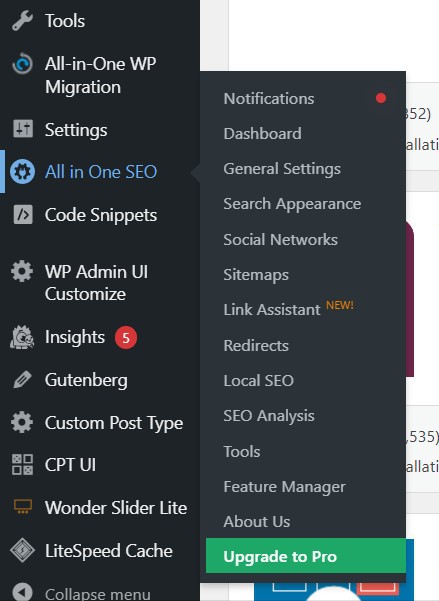
- This is due to the fact that many search engines place little or no weight on keywords in their rankings.
- Go to All in One SEO » Search Appearance » Advanced in your WordPress dashboard to enable it. Then, change the toggle for meta keywords from No to Yes.

- You will see some additional options after enabling meta keywords in WordPress. The keywords for a post can be derived from its categories and/or tags. You can also use dynamic keyword generation on your blog posts and archive pages.
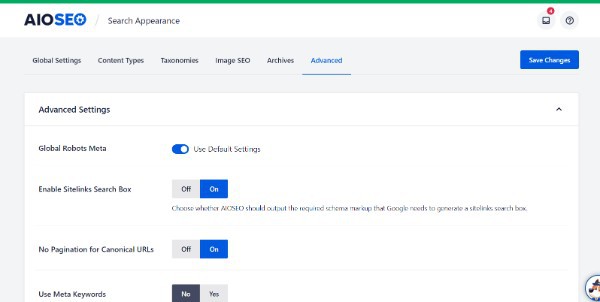

- It is entirely up to you whether or not to use these automated options. Regardless, you can always define keywords manually for each post and page.
- Don't forget to save your changes by clicking the 'Save Changes' button at the bottom of the page.

Conclusion :-
The meta description should be included on all your website's posts and pages, including your homepage, category page, and tag page.
Meta keywords are up to you to decide whether to use.
Your site will not be damaged by these cookies, but little benefit may be gained from them as well.
I hope this article on how to add meta description in WordPress helps you and the steps and method mentioned above are easy to follow and implement.













