How To Add Keywords In WordPress Without Plugins
Last Updated : Mar 11, 2024
IN - WordPress | Written & Updated By - Riya

In this article we will show you the solution of how to add keywords in WordPress without plugins, your blog's keywords are the words and sentences that appear in search results when people search for them.
By using appropriate keywords, you can significantly improve your search ranking. Websites or blogs usually have a short meta description.
The best WordPress Form Builder plugin is WPForms. You can get it for free! Good content and relevant keywords can help you grow your brand organically and reach a larger audience on Google and other search engines.
Smart keyword placement in your articles can significantly improve your SERP rankings.
As a result, it's critical to invest time in keyword research and strategically incorporating relevant keywords into your content.
Step By Step Guide On How To Add Keywords In WordPress Without Plugins :-
Functions.php Code: -
function add_meta_tags() {
global $post;
if ( is_single() ) {
$meta = strip_tags( $post->post_content );
$meta = strip_shortcodes( $post->post_content );
$meta = str_replace( array("\n", "\r", "\t"), ' ', $meta );
$meta = substr( $meta, 0, 125 );
$keywords = get_the_category( $post->ID );
$metakeywords = '';
foreach ( $keywords as $keyword ) {
$metakeywords .= $keyword->cat_name . ", ";
}
echo '
<meta name="description" content="' . $meta . '" />' . "\n";
echo '
<meta name="keywords" content="' . $metakeywords . '" />' . "\n";
}
}
add_action( 'wp_head', 'add_meta_tags' , 2 );
- Navigate to the WordPress Dashboard.

- Now, simply navigate to Appearances >> Editor?php bloginfo('name');?>?php wp title();?>/title> header.php
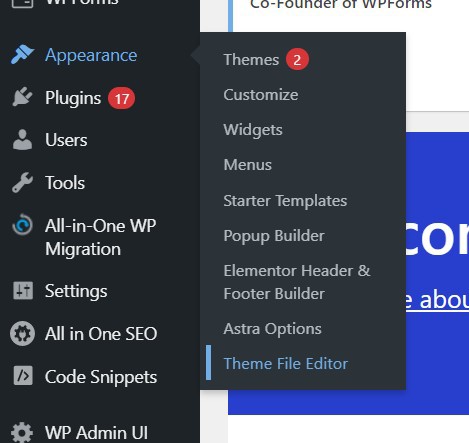
- You can simplify this script by renaming it Your name and assigning it to a function.

- Insert the following codes for meta tag keywords and site description. Insert the following Search Engine Snippet code: content="your description here" meta name="description" /> In the case of keywords, use the following syntax: meta name="keywords" content="your keywords here" />
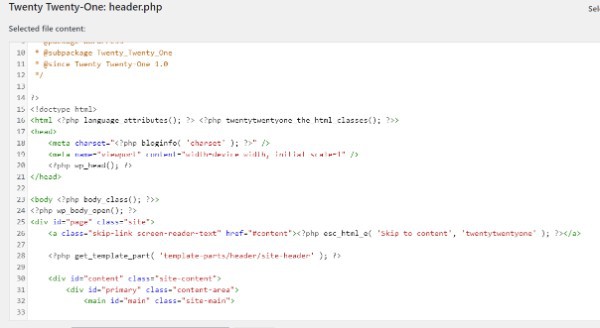
- Change the content tag to include the description and keywords for the passages you want to create. Keep the snippet between 130-150 characters long because Google will produce as much as possible.
- Inserting a meta description and keywords However, we recommend that you stop and use a plugin instead. Because only a dedicated plugin supports SEO. WordPress SEO by Yoast is an excellent SEO plugin.
- Here's the code for adding meta and keywords to your header. Copy and paste it into the style's functions.php file.
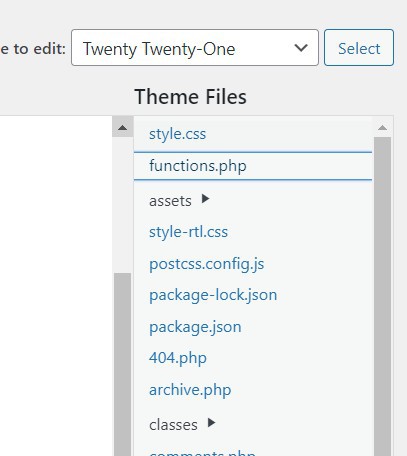
Conclusion :-
As a result, we have successfully learned how to add keywords in wordpress without plugins.
To determine which pages are displayed, any search engine employs a standard algorithm.
Any modern search engine uses similar keyword values but maintains that the relevance of the search engine's keywords varies.
However, tracking the keywords in your web content is also a good idea.
I hope this article on how to add keywords in WordPress without plugins helps you and the steps and method mentioned above are easy to follow and implement.













