Get Dropdown Selected Value In jQuery
Last Updated : Mar 11, 2024
IN - jQuery | Written & Updated By - Dikshita
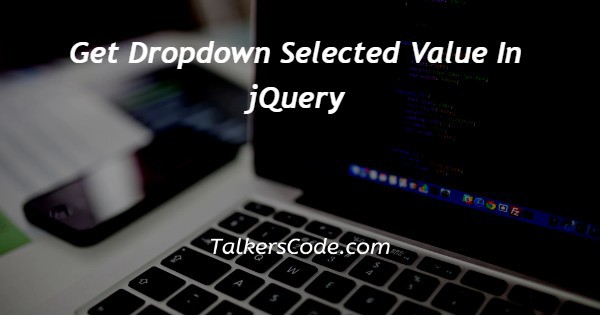
In this article we will show you the solution of get dropdown selected value in jQuery, jQuery may be used to retrieve the drop-down list's selected values.
To comprehend this post, we must first have jQuery,a jQuery selector,and a jQuery val () method.
After that, several examples will be utilized to clarify this topic for us.
With choose and option tags, you may create drop-down menus.All of the options in a drop-down list are visible when a user selects one, even when they are not visible on the screen.
They are used to save space when displaying just one of the list's items.
Pull-down lists are made utilising the "select" element rather than the "input" tag. In the paired tag, the opening tag "select" comes before the closing tag "/select". The <option> tag must be used in order to use this tag.
The various attributes of the <select> tag include:
Multiple: It's employed to enable the <select> tag to support a variety of selections.
By default, it can accept just one user-selected choice. The user must select options while simultaneously pressing the mouse button.
Name: It serves to identify the pull-down list.
Step By Step Guide On Dropdown Selected Value In jQuery :-
<html>
<head>
<title>Talkerscode jQuery Selector</title>
<script src = "https://ajax.googleapis.com/ajax/libs/jquery/3.2.1/jquery.min.js"></script>
<script>
$(document).ready(function() {
$("#button1").click(function(){
$("#myselection").val('2');
alert( $("#myselection option:selected").text() );
});
});
</script>
</head>
<body>
<div>
<p>The selected value:</p>
<select id="myselection">
<option value="1">First</option>
<option value="2">Second</option>
<option value="3">Third</option>
</select>
</div>
<button id="button1">Click</button>
</body>
</html>
- The first step is to write <HTML>, which tells the browser what version of HTML we're using. A tag is the first element of an HTML document.
- Use the <head> tag to describe the project's heading. In contrast to the final brackets, which are closed, the title and final brackets both are open.
- The <script> tag was then added. The script tag also includes the javascript google API run or an explanation of the code or file we used.
- The script is then closed.
- Then we again opened the <script> tag and then added. The script tag also includes the javascript google API run or an explanation of the code or file we used.
- The script is then closed and head closed.
- The <body> tag, which describes the webpage's body, is then placed after this. This is where the website's content is written.
- Then we create a dropdown using options and select.
- Then we create a button to assign a value to click.
- After that we close program using </body></html>
Conclusion :-
Utilising the <select> and <option> tags, create a drop-down menu.
Consider selecting a specific value from the "option" list after selecting an element from the list.
In that case, an alert message containing the element you select from a drop-down list will appear.
I hope this article on get dropdown selected value in jQuery helps you and the steps and method mentioned above are easy to follow and implement.













