Custom Post Type In WordPress Without Plugin
Last Updated : Mar 11, 2024
IN - WordPress | Written & Updated By - Pragati

In this article we will show you the solution of custom post type in WordPress without plugin, using the Post Type Generator website, you can create your own custom code to integrate into your website.
It is possible to register your custom post type using the sample code provided, but you should update these options to meet your needs.
WordPress allows you to add a wide variety of content. These types include posts, pages, media, and other types.
The types of content you can add to WordPress are limitless. Use different types of posts to better organise your content.
Posts and recipes can exist under different post types, such as "Posts" and "Recipes."
You don't need both under "Posts" if you have a blog and want to post recipes to it.
Additionally, the page template for recipes can be customized so they display differently from posts.
You can accomplish this easily with plugins, but adding more plugins to your site will increase overhead and render your site vulnerable to hackers. Doing your own custom coding is always a better choice.
Your custom post type needs to be enabled with categories. Using this method, both your blog posts and your custom posts would be categorized similarly.
As a result, let's now explore the process of adding categories to a custom post type.
The content management system of a WordPress website is created by custom post types.
Your website can have various types of content using custom post types.
WordPress content management systems (CMS) make your blog into a powerful online publishing platform.
The custom post type can also be created at your own discretion. The following tools are useful for creating content whose format differs from that of standard posts and pages.
Step By Step Guide On Custom Post Type In WordPress Without Plugin :-
- Create a post type by visiting the Post Type Generator
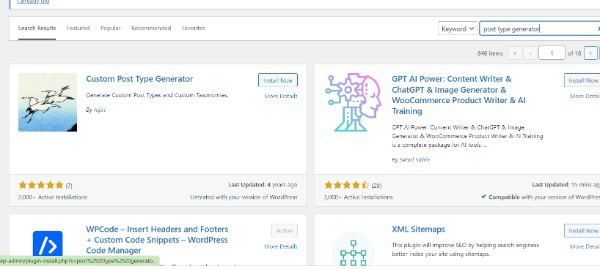
- Choose your custom options by filling out the fields
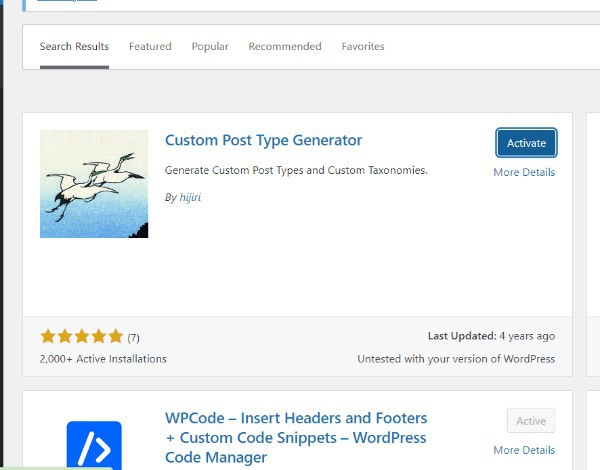


- Update the code by clicking here.
- A file with a .php extension can be created on your computer (for example, custom-post-type.php).
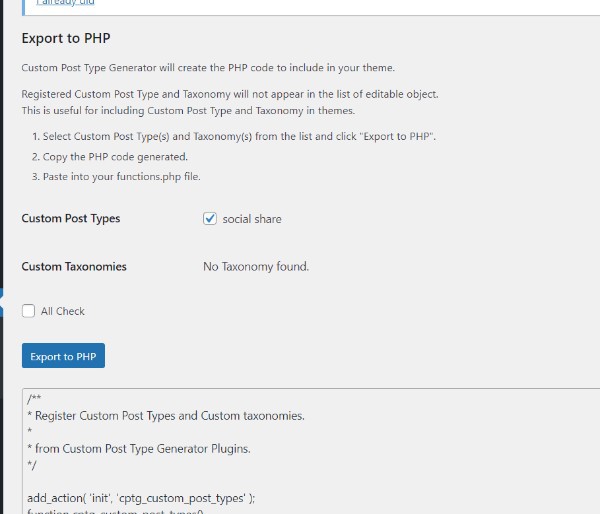
- Code1 should be populated with the WordPress plugin header.
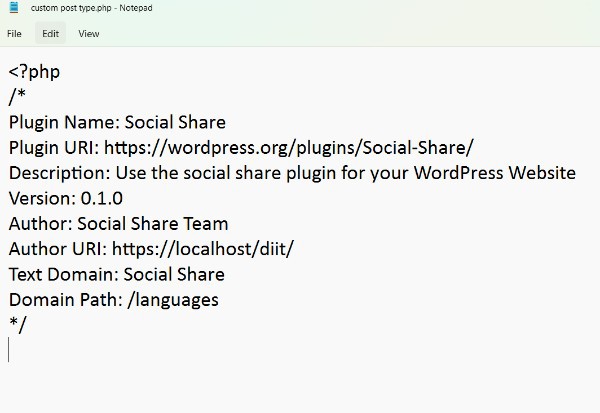
- Your computer should have a separate folder for the PHP file.
- Create a zip file out of the entire folder (such as custom-post-folder.zip) and compress it.
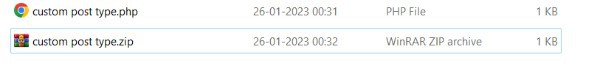
- Your WordPress site needs to be installed with the zip file

Conclusion :-
The content management system of a WordPress website is created by custom post types.
Your website can have various types of content using custom post types.
WordPress content management systems (CMS) make your blog into a powerful online publishing platform.
The custom post type can also be created at your own discretion. The following tools are useful for creating content whose format differs from that of standard posts and pages.
I hope this article on custom post type in WordPress without plugin helps you and the steps and method mentioned above are easy to follow and implement.













