Create Custom Post Type With Category In WordPress
Last Updated : Mar 11, 2024
IN - WordPress | Written & Updated By - Pragati

In this article we will show you the solution of create custom post type with category in WordPress, default in WordPress, categories appears only in posts, which is one of its built-in taxonomies.
There are a number of content types available in WordPress, that plugin developers, and website owners can use.
The taxonomies used by custom post types are similar to those used by posts and pages.
A custom post type for 'Movies' might be a good idea if you publish movie reviews. Organizing your movies in the appropriate categories may also require custom taxonomies.
Your custom post type needs to be enabled with categories. Using this method, both your blog posts and your custom posts would be categorized similarly.
As a result, let's now explore the process of adding categories to a custom post type.
The content management system of a WordPress website is created by custom post types. Your website can have various types of content using custom post types.
WordPress content management systems (CMS) make your blog into a powerful online publishing platform.
Different content types in WordPress are distinguished using post types. It is important to keep in mind that posts and pages are both post types, but they are made for different purposes.
The custom post type can also be created at your own discretion. In addition to custom fields, custom categories can be created for custom post types.
Step By Step Guide On Create Custom Post Type With Category In WordPress :-
- Create custom post types using the Custom Post Type UI plugin if you're a beginner.
- A custom post type can be associated with any built-in or custom taxonomy, such as categories, in the Custom Post Type UI plugin.
- Custom Post Type UI must first be installed and activated.
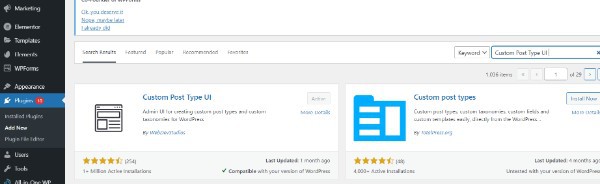
- CPT UI » Add/Edit Post Types allows you to create new custom post types or edit existing ones you create with the plugin once it has been installed.
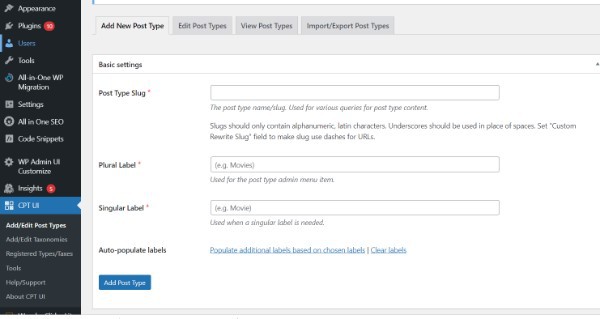
- The Settings Options are found at the bottom of the CPT UI plugin's page where post types can be edited. In the Taxnomies section, you will find a list of taxonomies.
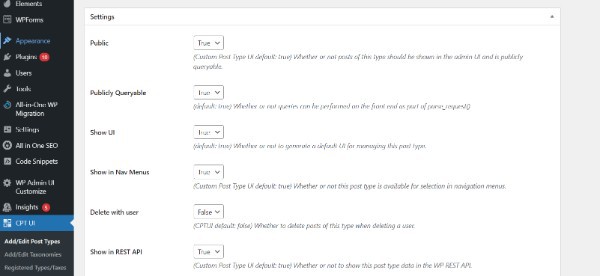
- The categories box needs to be checked and your custom post type needs to be saved.

- By clicking on the save button, you can save the post-type settings.
- In the WordPress block editor, you will now have the option to select categories under that particular post type.
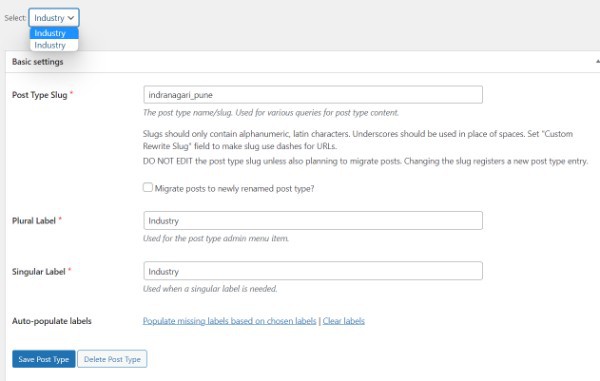
Conclusion :-
The content management system of a WordPress website is created by custom post types.
Your website can have various types of content using custom post types.
WordPress content management systems (CMS) make your blog into a powerful online publishing platform. The custom post type can also be created at your own discretion.
The following tools are useful for creating content whose format differs from that of standard posts and pages.
I hope this article on create custom post type with category in WordPress helps you and the steps and method mentioned above are easy to follow and implement.













