Checkbox Validation In JavaScript
Last Updated : Mar 11, 2024
IN - JavaScript | Written & Updated By - Anjali
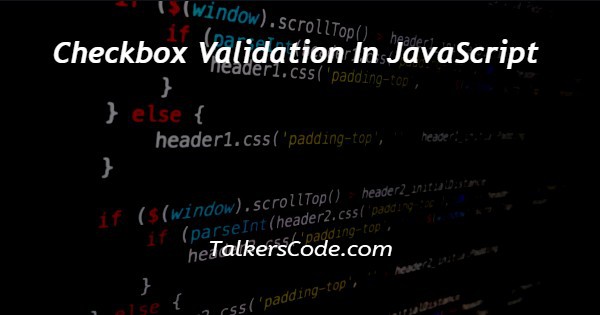
In this article we will show you the solution of checkbox validation in JavaScript, checkboxes are used to collect input from users. To collect the options of the visitor, a group of checkboxes or one checkbox is used.
A checkbox will appear on the signup form that asks users to read the terms and conditions of the website and select the checkbox.
A checkbox is checked on form submission and an alert message appears if the user does not check it, saying that they must agree to the terms.
Imagine you have a form at the bottom of your website asking people to accept your Terms and Conditions. It is basically impossible to submit the form without checking this box.
Step By Step Guide On Checkbox Validation In JavaScript :-
<!DOCTYPE html>
<html lang="en">
<head>
<title>TalkersCode JavaScript Checkbox</title>
</head>
<body>
<label for="TalkersCode">
<input type="checkbox" id="TalkersCode" name="TalkersCode" value="yes"> TalkersCOde
</label>
<script>
Const checked = document.querySelector('#TalkersCode:checked') !== null;
Console.log(checked); // false
</script>
</body>
</html>
- Our first step is to write <HTML>, which tells the browser what HTML version we're using. Tags are the beginning of HTML documents.
- It is possible to explain the heading of a project using the <head> tag. This section will describe the project's heading. Open titles and closing titles.
- The content of the webpage is defined by the body tag that follows this tag.
- Our next step is to create a checkbox with a label and an input type.
- We use the script tag to explain where to find the source code that allows us to run Javascript on Google APIs.
- After that </script></body></html> and code should be executed after closing all tags.
Conclusion :-
Fortunately, it is possible to customize the browser's messages using JavaScript, but this is only possible if you have the JavaScript plugin installed.
The element's validity state must be checked by yourself, and the message must be explicitly set (and cleared).
I hope this article on checkbox validation in JavaScript helps you and the steps and method mentioned above are easy to follow and implement.













