Call JavaScript Function From HTML Button
Last Updated : Mar 11, 2024
IN - JavaScript HTML | Written & Updated By - Pragati
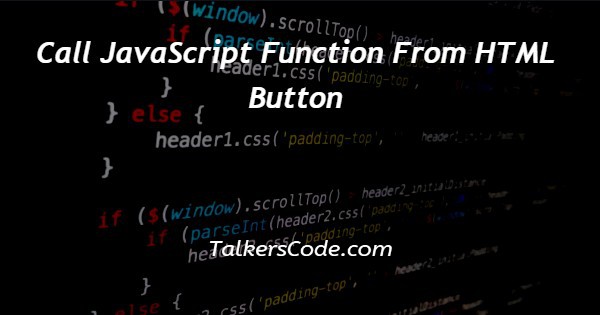
In this article we will show you the solution of call JavaScript function from HTML button, the simple input tag will be accompanied by a submit button.
The alert box will appear as soon as the button is clicked. To show the alert, clicking the button invokes a JavaScript function.
The JavaScript function that renders this dialog box automatically declares it as an alert and pops up after clicking the button.
The onclick() method can be used to execute the alert() function when the clickEvent() function is called. A JavaScript function can be called from a button's click event by adding a click handler.
Using the document.getElementById() method, you can get the id attribute from the button.
The onsubmit event attribute is where you must assign the JavaScript function you want to run from an HTML form submission.
Scripts in the HTML head section are defined in separate files and linked to the script tags via the src attribute.
Text/javascript is the required type. There would be an extension .js on the external javascript file.
As soon as the user clicks on the button, our function gets executed and displays an alert message. Our function was called along with the button by using its onclick attribute.
The "scr" attribute of our HTML document contains the name of the JavaScript file, rather than the full path to it in the head section.
Step By Step Guide On Call JavaScript Function From HTML Button :-
<!DOCTYPE html>
<html>
<body>
<h1 style="color: green;">
Welcome To TalkersCode
</h1>
<input type="button" onclick="clickEvent();" value="Click Here !" />
<script>
function clickEvent() {
alert("TalkersCode…Call javascript function from html button. ");
}
</script>
</body>
</html>
- This is the first thing we write: <HTML>, which tells the browser what HTML version we're using. Documents in HTML begin with tags.
- This is followed by the <body> tag that defines the body of the webpage. Writing the website's content takes place here.
- Then we use the style for color property
- Then we can be added to an HTML page with a <script> tag.
- Create an <table> element which contains 4 columns and each header column contains an ng-click directive for detecting click events and an ng-class directive for adding up and down arrows. ng-click and ng-class directives contain a function that takes the key name as a parameter.
- After that </script></body></html> and code should be executed after closing all tags.
Conclusion :-
JavaScript functions can be called from HTML using the above methods. It is possible to call any JavaScript function within an HTML tag using the onclick attribute since it is a global HTML attribute.
Scripts in the HTML head section are defined in separate files and linked to the script tags via the src attribute.
Text/javascript is the required type. There would be an extension .js on the external javascript file.
As soon as the user clicks on the button, our function gets executed and displays an alert message. Our function was called along with the button by using its onclick attribute.
I hope this article on call JavaScript function from html button helps you and the steps and method mentioned above are easy to follow and implement.













