Adding Form Fields Dynamically In Angular 4
Last Updated : Mar 11, 2024
IN - Angular JS | Written & Updated By - Riya
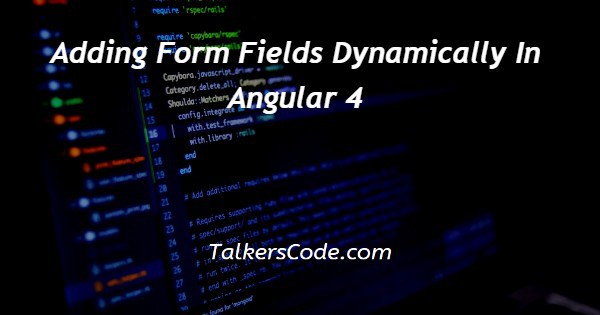
In this article we will show you the solution of adding form fields dynamically in angular 4, JavaScript frameworks such as AngularJS are very powerful. Additionally, it increases HTML's responsiveness by adding new attributes.
An AngularJS application can be developed as a dynamic web application using the AngularJS framework. Using HTML syntax as a template language allows you to express your application components clearly.
Step By Step Guide On Adding Form Fields Dynamically In Angular 4 :-
By using the ngRepeat directive, you can instantiate items in a collection only once. In each template instance, the loop variable is set to the current collection item.
AngularJS forms support the validation of input controls. Input control can be data-bound using ng-model directives. Added the first name property to the application has been completed.
<!DOCTYPE html> <html lang="en"> <script src="https://ajax.googleapis.com/ajax/libs/angularjs/1.6.9/angular.min.js"></script> <body> <div ng-app="TalkersCode App" ng-controller="formerly"> <form novalidate> First Name<br> <input type="text" ng-model="user.firstName"><br> Last Name<br> <input type="text" ng-model="user.Lastname"> <br><br> <button ng-click="reset()">RESET</button> </form> </div> </body> </html>
- In the first step, we write <HTML> which tells the browser which version of HTML we're using. At the beginning of an HTML document, tags are used.
- Then it can be added to an HTML page with a <script> tag. The script tag explains the source code we used for the angularjs google API run and the file we used for the code.
- In order to define the body of a webpage, the body tag is used. All the content is written here
- An AngularJS application is then defined by the ng-app directive. An application's controller is specified by the "ng-controller" directive within the ng-app directive.
- A master object is set up with initial values by the formCtrl controller in the ng-app directive. The reset() method is defined by the formCtrl controller in the ng-app directive.
- <Form novalidate> tags are normally used in AngularJS forms to override HTML5 validation but do not need to be used for this application.
- A line break element is created using the <br> tag. The <br> HTML element produces a line break in the text.
- Under the ng-model directive, text input type ng-model binds two input elements to the user object.
- Button tag is used to click the text.
- An ng-click directive executes the reset () method when a button is clicked. The reset () method is used to reset user objects to master objects.
- Then </form> tag is used for closing the form.
- Then we closed <body> and <html> then execute the code.
Conclusion :-
Structured frameworks underlie AngularJS applications, which are dynamic web applications.
Application submissions in AngularJS are performed using either ng-submit or ng-click directives.
Ng-submit and ng-click can be used to submit the form, but not both at the same time. In cases where both ng-submit and ng-click are used, the form will be submitted twice.
I hope this article on adding form fields dynamically in angular 4 helps you and the steps and method mentioned above are easy to follow and implement.













