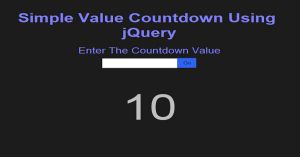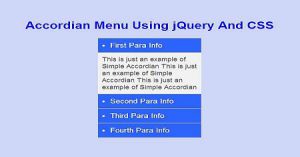Session Timeout Warning With Countdown Using PHP, jQuery And HTML
Last Updated : Jul 1, 2023
In this tutorial we will show you how to display session timeout warning with countdown using PHP, jQuery and HTML.
When user logged in using login form we display a countdown and after the countdown end user will be logged out automatically.
You may also like simple countdown using jQuery CSS and HTML.

CHECK OUT THIS TUTORIAL LIVE DEMO →
To Display Session Timeout Warning With Countdown It Takes Only Three Steps:-
- Make a PHP file and define markup and scripting
- Make a PHP file to do login in and logout
- Make a CSS file and define styling
Step 1. Make a PHP file and define markup and scripting
We make a PHP file and save it with a name session_countdown.php
<?php
session_start();
?>
<html>
<head>
<link rel="stylesheet" type="text/css" href="session_style.css">
<script type="text/javascript" src="jquery.js"></script>
<script type="text/javascript">
function start_countdown()
{
var counter=10;
myVar= setInterval(function()
{
if(counter>=0)
{
document.getElementById("countdown").innerHTML="You Will Be Logged Out In <br>"+counter+" Sec";
}
if(counter==0)
{
$.ajax
({
type:'post',
url:'login_logout.php',
data:{
logout:"logout"
},
success:function(response)
{
window.location="";
}
});
}
counter--;
}, 1000)
}
</script>
</head>
<body>
<div id="wrapper">
<?php
if($_SESSION['password']=="123" && $_SESSION['name']=="123")
{
?>
<script>start_countdown();</script>
<p id="countdown"></p>
<?php
}
else
{
?>
<form method="post" action="login_logout.php" id="login_form">
<h1>LOGIN TO PROCEED</h1>
<input type="text" name="name" placeholder="Name">
<input type="password" name="pass" placeholder="*******">
<input type="submit" name="submit_pass" value="DO SUBMIT">
<p>"Name : 123" , "Password : 123"</p>
<p><font style="color:red;"><?php echo $error;?></font></p>
</form>
<?php
}
?>
</div>
</body>
</html>
In this step we first check if user is already logged in or not if user is not logged in we display the login form and if user is logged in we start the countdown.
We create start_countdown() function to display the countdown and it counts to 10 and when the countdown ends we clear the session variable using Ajax call and refresh the page to display login form again.
You may also like date time countdown timer using JavaScript.
Step 2. Make a PHP file to do login in and logout
We make a PHP file and save it with a name login_logout.php
<?php
session_start();
if(isset($_POST['submit_pass']) && $_POST['name'] && $_POST['pass'])
{
$name=$_POST['name'];
$pass=$_POST['pass'];
if($name=="123" && $pass=="123")
{
$_SESSION['name']=$name;
$_SESSION['password']=$pass;
}
else
{
$error="Incorrect Pssword";
}
}
if(isset($_POST['logout']))
{
unset($_SESSION['name']);
unset($_SESSION['password']);
echo "success";
exit();
}
?>
In this step we create two isset() conditions to do login or logout.In first isset() condition we get user name and password entered by user and match the value with our predefined value if it matcheswe insert user details in session variables.
In second isset() condition we simply unset session variables when countdown ends.You may also like create password protected webpage using PHP, HTML and CSS.
Step 3. Make a CSS file and define styling
We make a CSS file and save it with a name session_style.css
body
{
margin:0 auto;
padding:0px;
text-align:center;
width:100%;
font-family: "Myriad Pro","Helvetica Neue",Helvetica,Arial,Sans-Serif;
background-color:#BDBDBD;
}
#wrapper
{
margin:0 auto;
padding:0px;
text-align:center;
width:995px;
}
#wrapper h1
{
margin-top:50px;
font-size:45px;
color:#424242;
}
#wrapper p
{
font-size:16px;
}
#wrapper #countdown
{
color:#424242;
font-size:25px;
}
#login_form
{
margin-top:50px;
background-color:white;
width:350px;
margin-left:310px;
padding:20px;
box-sizing:border-box;
box-shadow:0px 0px 10px 0px #424242;
}
#login_form h1
{
margin:0px;
font-size:25px;
color:#424242;
}
#login_form input[type="password"],input[type="text"]
{
width:250px;
margin-top:10px;
height:40px;
padding-left:10px;
font-size:16px;
}
#login_form input[type="submit"]
{
width:250px;
margin-top:10px;
height:40px;
font-size:16px;
background-color:#424242;
border:none;
box-shadow:0px 4px 0px 0px #2E2E2E;
color:white;
border-radius:3px;
}
#login_form p
{
margin:0px;
margin-top:15px;
color:#2E2E2E;
font-size:17px;
font-weight:bold;
}
You can also view our login form with limited login attempts tutorial and add more security in this code.
That's all, this is how to display session timeout warning with countdown using PHP, jQuery and HTML.
You can customize this code further as per your requirement. And please feel free to give comments on this tutorial.
I hope this tutorial on countdown warning on session timeout in php usaing jquery helps you and the steps and method mentioned above are easy to follow and implement.