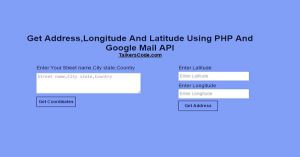Currency Converter Using PHP And Google API
Last Updated : Jul 1, 2023
IN - PHP Google API HTML | Written & Updated By - Anjali
In this tutorial we will show you how to convert currency using PHP and Google API. User just have to enter amount and select amount currency and select currency he wish to convert on.
You may also like get address longitude and latitude using google map api.

To Convert Currency It Takes Only Three Steps:-
- Make a HTML file and define markup
- Make a PHP file to convert currency
- Make a CSS file and define styling
Step 1. Make a HTML file and define markup
We make a HTML file and save it with a name currency.html
<html> <head> <link type="text/css" rel="stylesheet" href="currency_style.css"/> </head> <body> <div id="wrapper"> <div id="convert_div"> <form method="post"action="convert_currency.php"> <input type="text" name="amount" placeholder="Enter Amount"> <select name="convert_from"> <option value="INR">Indian Rupee</option> <option value="USD">US Dollar</option> <option value="SGD">Singapore Dollar</option> <option value="EUR">Euro</option> <option value="AED">UAE Dirham</option> </select> <select name="convert_to"> <option value="INR">Indian Rupee</option> <option value="USD">US Dollar</option> <option value="SGD">Singapore Dollar</option> <option value="EUR">Euro</option> <option value="AED">UAE Dirham</option> </select> <br> <input type="submit" name="convert_currency" value="Convert Currency"> </form> </div> </div> </body> </html>
In this step we create a form and add a text field and two select option menu to enter amount and select before and after currency type and then submit form to 'convert_currency.php' file.
You may also like login with google using PHP.
Step 2. Make a PHP file to convert currency
We make a PHP file and save it with a name convert_currency.php
<?php
function currency_converter($from,$to,$amount)
{
$url = "http://www.google.com/finance/converter?a=$amount&from=$from&to=$to";
$request = curl_init();
$timeOut = 0;
curl_setopt ($request, CURLOPT_URL, $url);
curl_setopt ($request, CURLOPT_RETURNTRANSFER, 1);
curl_setopt ($request, CURLOPT_USERAGENT,"Mozilla/4.0 (compatible; MSIE 8.0; Windows NT 6.1)");
curl_setopt ($request, CURLOPT_CONNECTTIMEOUT, $timeOut);
$response = curl_exec($request);
curl_close($request);
return $response;
}
if(isset($_POST['convert_currency']))
{
$amount=$_POST['amount'];
$from=$_POST['convert_from'];
$to=$_POST['convert_to'];
$rawData = currency_converter($from,$to,$amount);
$regex = '#\<span class=bld\>(.+?)\<\/span\>#s';
preg_match($regex, $rawData, $converted);
$result = $converted[0];
echo $result;
}
?>
In this step we get all the values like amount, currency from and currency to and then call currency_converter() function to convert currency.
In currency_converter() function we use Google API link and embed amount, currency from and currency to and by using curl function which is predifined by google we get converted currency in raw form.
Then we use regular expression and preg_match() function to get final converted currency. You may also like HTML to PDF using PHP.
Step 3. Make a CSS file and define styling
We make a CSS file and save it with a name currency_style.css
body
{
margin:0 auto;
padding:0px;
text-align:center;
width:100%;
font-family: "Myriad Pro","Helvetica Neue",Helvetica,Arial,Sans-Serif;
background-color:#F79F81;
}
#wrapper
{
margin:0 auto;
padding:0px;
text-align:center;
width:995px;
}
#wrapper h1
{
margin-top:50px;
font-size:45px;
color:#B43104;
}
#wrapper h1 p
{
font-size:18px;
}
#convert_div input[type="text"]
{
width:300px;
height:55px;
padding-left:10px;
font-size:18px;
margin-bottom:15px;
color:#424242;
font-weight:bold;
border:none;
}
#convert_div select
{
margin:0px;
padding:0px;
width:150px;
height:55px;
font-size:15px;
margin-bottom:15px;
color:#424242;
font-weight:bold;
border:none;
}
#convert_div input[type="submit"]
{
width:330px;
height:45px;
font-size:16px;
font-weight:bold;
background-color:#B43104;
color:white;
border:none;
box-shadow:0px 3px 0px 0px #8A2908;
border-radius:3px;
}
That's all, this is how to convert currency using PHP and Google API. You can customize this code further as per your requirement. And please feel free to give comments on this tutorial.
I hope this tutorial on currency converter php helps you and the steps and method mentioned above are easy to follow and implement.