WordPress Newsletter Subscription Plugin
Last Updated : Mar 11, 2024
IN - WordPress | Written & Updated By - Dikshita

In this article we will show you the solution of WordPress newsletter subscription plugin, one of greatest things that can do to support the development of your business is to build an email list.
Visitors to your website can sign up for an email newsletter to receive information from you via email about the blog, new sale deals, and the newest features.
You can stay in touch with the users of your website by using an email newsletter.
The most important and efficient approach to monetize your website is through email marketing.
Some website owners believe they should wait until their site reaches a particular point before launching a newsletter.
However, we think it's crucial to get moving on expanding your mailing list right soon.
Despite the name "newsletter," you are not required to send out updates on a regular basis.
To introduce yourself to potential subscribers, you might put together a little email course.
Additionally, you may leverage your email subscriber list to provide exclusive discounts on your goods and services.
Check out our detailed instructions on how to construct an email newsletter if you want more suggestions for what you might include in it.
WordPress newsletter plugins come in three varieties.
- The first kind of monthly plugin is connected to email marketing providers that provide the greatest functions overall.
- The second category consists of straightforward newsletter plugins that enable you to create emails inside of WordPress but rely on outside SMTP services to deliver emails to your readers on a regular basis.
- Finally, the third category of WordPress newsletter plugins is made to assist you in expanding your email list and gaining more subscribers.
All well-known email marketing services as well as other newsletter plugins are compatible with these plugins.
Step By Step Guide On Wordpress Newsletter Subscription Plugin :-
- Log in as the administrator to your WordPress dashboard.

- Click Add New under Plugin in the sidebar menu.

- The plugins Newsletter, SMTP, Email marketing, and Subscribe forms by Sendinblue can be found by searching Sendinblue.
- Install Now is followed by Activate.
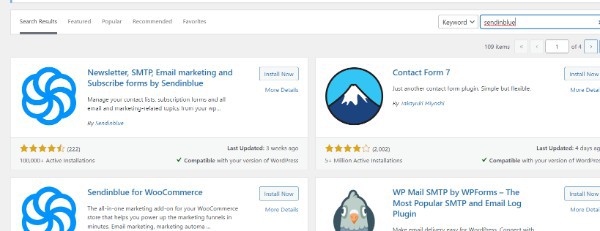
- The Medium of communication tab will show up in you WordPress sidebar menu once it has been installed. To proceed with the plugin configuration, click on it.

- Go to Sendinblue and then Home in the sidebar menu.

- The API v3 key should be entered in the Accessing Key area.
- Last but not least, the third category of WordPress newsletter plugins is made to support the expansion of your email list and the acquisition of new subscribers. These plugins work with every well-liked email marketing service as well as other newsletter plugins.
Conclusion :-
Despite the name "newsletter," you are not required to send out updates on a regular basis.
To introduce yourself to potential subscribers, you might put together a little email course.
Additionally, you may leverage your email subscriber list to provide exclusive discounts on your goods and services.
Finally, the third category of WordPress newsletter plugins is made to assist you in expanding your email list and gaining more subscribers.
All well-known email marketing services as well as other newsletter plugins are compatible with these plugins.
I hope this article on WordPress newsletter subscription plugin helps you and the steps and method mentioned above are easy to follow and implement.













