Maximum Upload File Size 2 Mb WordPress
Last Updated : Mar 11, 2024
IN - WordPress | Written & Updated By - Ashish

In this article we will show you the solution of maximum upload file size 2 mb WordPress, the various media files you need to upload when building a website include images, videos, themes, plugins, etc.
A small upload file size can make uploading large files difficult. Depending on your hosting settings, WordPress generally supports uploads up to 150MB.
Server timeouts are usually prevented by your hosting provider setting this limit. On Cloudways, you can upload files up to 10MB in size.
Visit WP Admin > Media > Add New to view your WordPress site's maximum upload size. According to the screenshot, you can see what the maximum upload size is at the bottom.
You can leave the current maximum upload size limit as it is if it meets your needs.
It might not work for you, but you don't have to worry; WordPress offers many options for increasing the maximum upload size.
As soon as you sign up for a WordPress hosting plan and install WordPress, your hosting provider will set a maximum file upload size for you.
The limit is usually between 2MB and 500MB, and it is determined by your hosting provider.
This limit will suffice for the vast majority of WordPress website owners.
Inside the WordPress admin side, select Media » Add New to view the file uploaded sizes restriction for your WordPress website.
Examine the current file upload size limit. Now that you know where to look for the size limit, let's look at how to increase the maximum upload size in WordPress.
Your hosting company will choose the largest file that can be uploaded.
It is your responsibility to contact your hosting provider if you would like a larger file size limit than what is listed in the drop-down menu.
Step By Step Guide On Maximum Upload File Size 2 Mb WordPress :-
- Installation of the increase max upload size plugin are the first step.

- When it has been activated, in your WordPress admin panel, go to Media » Increase Upload Limit to increase the upload limit.

- This will take you to a screen where you can change the file upload size in the 'Choose Maximum Upload File Size' drop down menu.
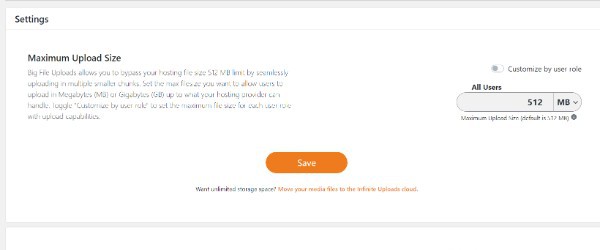
- Click "Save Changes" once you have completed editing.
Conclusion :-
You can leave the current maximum upload size limit as it is if it meets your needs.
It might not work for you, but you don't have to worry; WordPress offers many options for increasing the maximum upload size.
As soon as you sign up for a WordPress hosting plan and install WordPress, your hosting provider will set a maximum file upload size for you.
The limit is usually between 2MB and 500MB, and it is determined by your hosting provider.
I hope this article on maximum upload file size 2 mb WordPress helps you and the steps and method mentioned above are easy to follow and implement.













